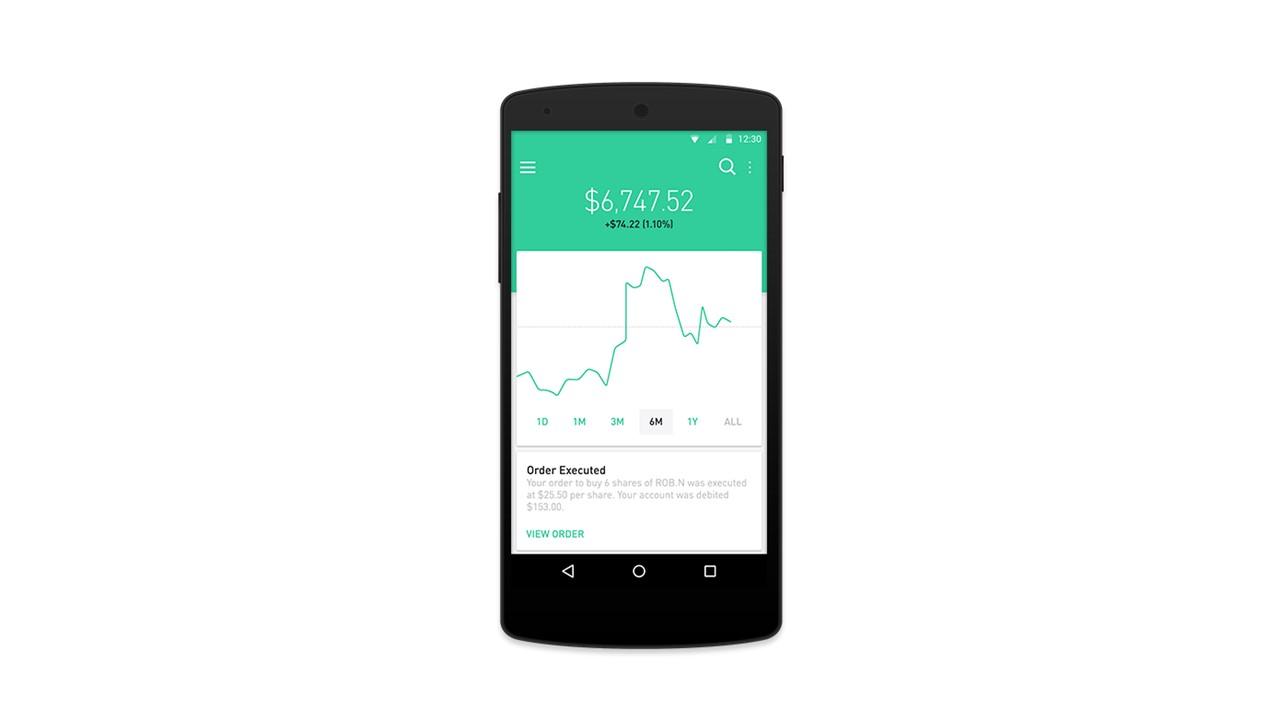The Short Answer: Yes, They Do (And Here’s Why)
If you’ve been wondering “does Robinhood ask for ID?” – the simple answer is absolutely. Robinhood requires identity verification as part of their security measures to protect both you and themselves. I’ve been using Robinhood for years now and I can tell you firsthand that ID verification is a normal part of the account setup and maintenance process.
Robinhood uses what they call “two-factor authentication” (2FA) to verify it’s really you accessing your account. This means they need two things: something you know (your password) and something you have (like your phone or ID).
Why Robinhood Needs Your ID
Let’s be real – nobody loves sharing their personal documents online, But there’s good reasons why Robinhood asks for identification
- Security protection – They need to make sure it’s actually YOU accessing your money
- Fraud prevention – Stops scammers from making accounts in your name
- Regulatory compliance – Financial institutions are legally required to verify customer identities
- Account recovery – Makes it easier to help you if you get locked out
Think about it – would you really want a financial company that DOESN’T carefully verify who’s accessing accounts? Probably not!
When Does Robinhood Ask for ID?
Robinhood doesn’t just randomly demand your ID for fun. There are specific situations when they’ll request verification:
- When you first create your account
- When you log in from a new device
- If they detect suspicious account activity
- When you update important account information
- If you’re trying to recover account access
Types of Verification Robinhood Uses
Robinhood uses several different verification methods depending on the situation:
Device Approval Requests
When you log in from a new device, Robinhood will send a notification to your trusted device asking you to approve the login attempt. This helps ensure that even if someone has your password, they can’t access your account without physical access to your phone.
SMS One-Time Codes
Sometimes Robinhood will text a temporary code to the phone number linked to your account. You’ll need to enter this code to complete certain actions.
Bank Verification
For financial security, Robinhood may verify your linked bank account.
Three-Point Selfie
Here’s where the ID part really comes in. Robinhood might ask you to submit a “three-point selfie” – basically a photo of your face taken in real time. This creates a secure baseline to confirm it’s really you.
Government ID Photos
In some cases, Robinhood will ask for photos of your government-issued ID (front and back). This is typically required during initial setup or if there’s suspicious activity detected.
My Personal Experience with Robinhood ID Verification
When I first signed up for Robinhood, I was a bit nervous about sending my ID. But the process was actually pretty straightforward. I just took clear photos of my driver’s license (front and back) and a quick selfie. The verification was approved within a day.
Last year, I got a new phone and tried logging into my Robinhood account. They immediately sent a verification request to my old device and also gave me the option to verify with ID again since it was a new device. While it was slightly annoying in the moment, I was actually grateful for the security.
Troubleshooting Common ID Verification Issues
Sometimes the verification process doesn’t go smoothly. Here’s what to do if you run into problems:
If You Can’t Receive SMS Verification Codes
If you can’t receive the text message with your verification code:
- Select “I need help” on the login screen
- Choose to resend the code or use a different verification method
- If needed, you can update your phone number directly in the app
If Your Selfie Verification Fails
For successful selfie verification:
- Make sure you’re in an evenly lit room
- Remove glasses or face coverings
- Follow the on-screen instructions carefully
If Your ID Verification Has Errors
When submitting ID photos:
- Confirm you’re using the correct ID type you specified
- Ensure good lighting without glare on your ID
- If using a website, try switching to the mobile app instead
- Make sure your ID is valid and not expired
Are You Worried About Your Biometric Data?
I get it – submitting selfies and ID photos feels kinda invasive. You might wonder where that data goes and how it’s used.
According to Robinhood’s help center, your biometric data is securely stored and only used to protect your account. They retain this information in accordance with financial regulations and their Privacy Policy.
While you can’t delete your biometric data yourself, Robinhood says they never sell your data and only use it for identity verification when needed.
The Bigger Picture: Why Financial Security Matters
In today’s digital world, financial security is more important than ever. Identity theft and account hacking are serious risks, and financial institutions like Robinhood have to implement strong security measures.
By requiring ID verification, Robinhood is actually protecting your investments from unauthorized access. Sure, it’s a bit of a hassle sometimes, but it’s a small price to pay for keeping your money secure.
Comparison: How Robinhood’s ID Requirements Stack Up
How does Robinhood compare to other financial platforms? Here’s a quick comparison:
| Platform | ID Required? | Selfie Required? | 2FA Options |
|---|---|---|---|
| Robinhood | Yes | Yes | Device approval, SMS, Email |
| Coinbase | Yes | Yes | SMS, Authentication apps |
| Webull | Yes | Sometimes | SMS, Email |
| Cash App | For certain functions | For certain functions | SMS |
As you can see, Robinhood’s verification processes are pretty standard in the industry. All legitimate financial platforms require some form of ID verification.
How to Make the ID Verification Process Smoother
Want to avoid verification headaches? Here are some proactive steps:
- Keep your contact info updated – Make sure Robinhood has your current email and phone number
- Use trusted devices consistently – Try to use the same devices to access your account
- Have your ID ready – Keep a valid government ID easily accessible
- Good lighting for photos – Take ID photos and selfies in well-lit areas
- Remove obstacles – Take off glasses, hats, or anything that might obstruct facial recognition
When Extra Verification Makes Sense
Sometimes Robinhood’s verification requests might seem excessive, but there are valid reasons for heightened security:
- Large transfers – Moving significant amounts of money
- Account changes – Updating critical account information
- Suspicious activity – Unusual login patterns or transactions
- Password resets – When recovering access to your account
What If You Absolutely Can’t Verify Your Identity?
If you’re struggling to complete verification, don’t panic! Robinhood offers support options:
- Select “I need help” on the login screen
- Contact Robinhood Support directly
- Try alternative verification methods they offer
Is Robinhood’s ID Verification Legit?
Yes! Robinhood is a registered broker-dealer and is regulated by major financial authorities. Their identity verification processes are legitimate security measures, not scams.
However, be cautious of phishing attempts. Legitimate verification requests will only come through the official Robinhood app or website. Never share your ID or personal information through email or text messages claiming to be from Robinhood.
Final Thoughts: Balancing Convenience and Security
In conclusion, yes, Robinhood does ask for ID – and that’s a good thing! While it might be momentarily annoying to submit verification when you’re eager to trade, these security measures are essential for protecting your financial assets.
The reality is that we live in an age where financial security can’t be taken for granted. By implementing strong identity verification, Robinhood is doing its part to create a safer trading environment for everyone.
So next time Robinhood asks you to verify your identity, remember that this minor inconvenience is actually a major protection for your hard-earned money. And isn’t that worth a few extra seconds of your time?
Frequently Asked Questions
Does Robinhood ask for SSN?
Yes, Robinhood typically requests your Social Security Number during initial account setup for tax reporting purposes and identity verification.
How long does Robinhood verification take?
Most verifications are completed within 1-5 business days, though simple device approvals are usually instant.
Can I use Robinhood without ID verification?
No, completing identity verification is required to use Robinhood’s services due to financial regulations and security protocols.
Is it safe to upload my ID to Robinhood?
Yes, Robinhood uses secure encryption and data protection measures to safeguard your personal information, including ID documents.
What types of ID does Robinhood accept?
Robinhood typically accepts government-issued photo identification such as driver’s licenses, passports, and state ID cards.
Remember, while verification might seem like a hassle, it’s there to protect both you and the platform. Stay safe out there, investors!